How does the VPS hosting setup work? Let’s Learn in this Guide
VPS hosting is one of the reliable hosting that is used to easily manage the site’s data. In today world, all the companies are using hosting services. Selecting a reliable and efficient hosting service can be complex. To select efficient hosting, the organization should be aware of its needs. The VPS hosting provides you with ease in hosting the site, but the VPS hosting setup is not very complex. Grid hosting provides an efficient and effective hosting service.
VPS hosting setup and explanation of VPS:
What is VPS hosting? VPS hosting is a type of hosting in which you will get dedicated resources like ram, hard, etc. These resources allow you to manage your site’s data independently. Using VPS hosting, you will be able to manage the high traffic of your site. This way, you can keep up with the growth of your organization. VPS servers are created using virtualization technology. Virtualization technology is possible through the software known as a hypervisor. The host installs the hypervisor into the host machine. The host machine consists of multiple guest machine. Each guest machine will be allocated with an operating system and dedicated resources.
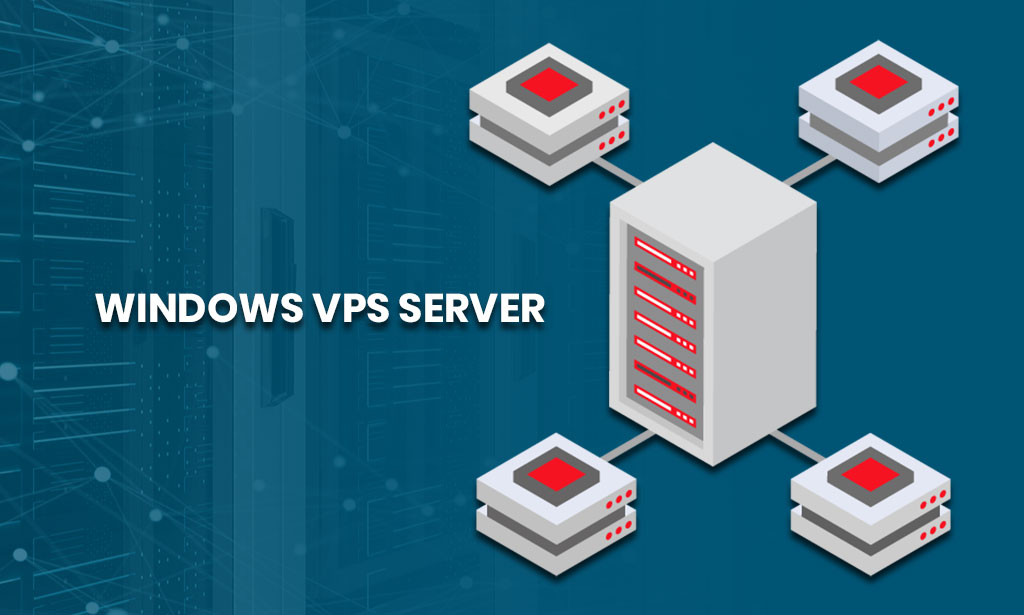
How to make a VPS server? Setting up a VPS server requires some basic skills. When you shift from primary hosting to share hosting, managing the server is completely different for you. In shared hosting, the provider will give you a panel that allows you to look after the server’s management easily. In VPS servers, most of the server environment will be managed by you. The host can maximum provide you with basic software. The rest of the setting up of the server will be your responsibility. This means you need to learn some skills for the management of the VPS server. Some basic skills are:
- Configuring new user accounts (if needed).
- Deciding when you should start using VPS.
- Setting up a firewall.
- Learning how to connect to it and issue commands.
- Figuring out how to install new software and perform updates.
- Configuring new user accounts (if needed).
In VPS, you use the command line instead of the graphical user interface for the management of the server. Learning commands to manage your server can be difficult for you. But if you are a good learner and know how to search for the commands, you will not get disturbed while managing your servers.
Steps to Linux VPS hosting setup:
How to setup VPS server Linux. The Linux VPS server is one of the basic used VPS servers. These servers usually work on UNIX based operation. These servers cannot be controlled using the Windows operating system on your PC. To run and control these systems, you need to install some application.
One of the most used application is FTP. FTP is an abbreviation of the file transfer protocol. The FTP allows you to upload, download and edit files on the VPS server. Even though FTP seems a very reliable and easy way to manage the site, but in FTP, you can send a command to your server. It only allows you to share the documents on your server.
If you wanted to send a command on your server, you need to install the application to secure your server’s shell access. This way, you will be able to send commands to your server. SSH is also very popular for strong encryption and authentication protocols.
You should know how to set up the basic SSH and FTP. Both of these have similar methods. If you want to use the SSH, you need to install the application like bitwise, putty, etc. Once you install these applications and run them on your pc, a new window will pop up. It will require the IP of your server. You also have to give the default port of your server. Once you check for the SSH, a click enters a new window will pop up again. This time they were demanding your username and password. You have to give them this information to log in to your server successfully.
Once you log in to your server, it will tell you if there are any new software updates. You have to keep updated software for your servers to be compatible with all of the applications.
Windows VPS server:
How to set up a VPS server (windows)? When you use the Windows operating system to manage the VPS server, it is called a windows VPS server. Setting up your windows VPS server is easy compared to the Linux VPS because most people are familiar with the windows operating system. There are two basic ways the management of VPS hosting.
RDC client:
In RDC, you just need to go to your windows’ search box and type remote desktop. You need to give information like IP address, port, username, and password to login to your server.
RDP client:
It is an application that is also used to connect with other computers. You can use this application to connect with your server.
Conclusion:
The VPS hosting provides you with dedicated resources for the ease of management of your site data. VPS hosting setup can be complex and requires some skills. To set up your Linux server, you need to install an application that has SSH or FTP. You can send a command to your server using SSH. Using FTP, you can only transfer the data to your server. Linux VPS is more secure than the windows VPS server. Windows VPS server is easily manageable because most of the users are familiar with the windows operating system. The window VPS server is managed through RDC and RDP method. If you are looking for reliable hosting, then you should visit grid hosting.







