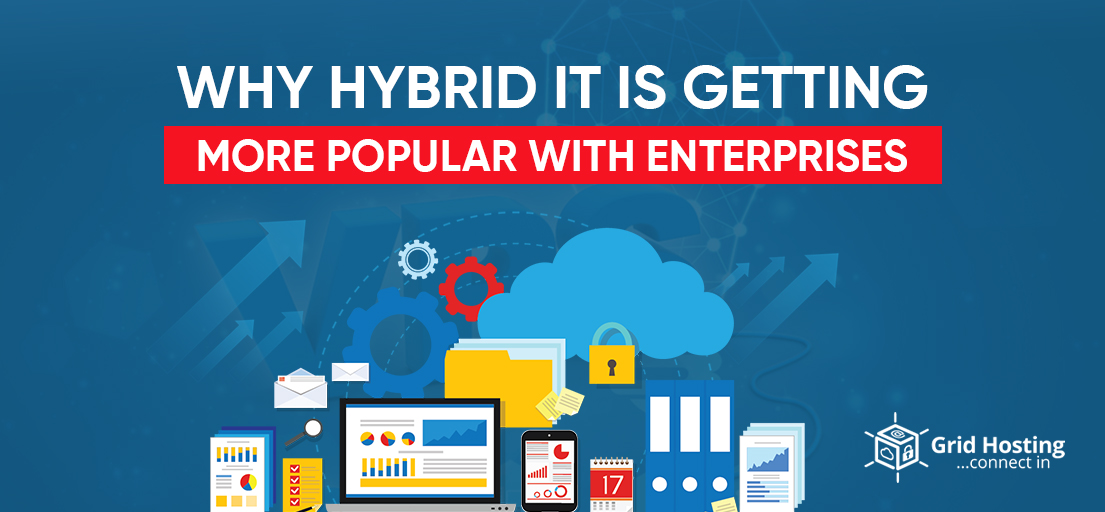HOW TO MANAGE VPS HOSTING HOW TO SETUP WINDOWS AND LINUX VPS
Everybody is using a hosting to host their site on the internet. Each organization have selected hosting that suits them most. Some companies buy VPS hosting to sell their service on the internet. After purchasing the VPS hosting how to setup it is another challenge. You need to have some basic knowledge of the technology to set up your VPS hosting. When you set up your VPS hosting properly, you will easily manage your site on the internet. Grid Hosting will guide you thoroughly here.
The VPS hosting how to setup it:
The VPS hosting is a hosting in which you will get a dedicated resource like ram, hard disk, etc. Using dedicated resources, you can easily manage the high traffic on your site.
Setting up a VPS server can be complex. We will discuss the basics that are used to setup

VPS hosting how to setup it step by step:
- The first step is to log in to the control panel that your hosting service provides you.
- Then you need to purchase the package of the VPS hosting that your hosting provider has.
(Most of the hosting providers have multiple VPS hosting packages, choose the one that suits your hosting needs).
- Before you buy the VPS hosting for your site you need to have a domain. The domain should be linked to your VPS hosting. You should purchase both the VPS hosting and the domain that will be attacked with it.
- When you are buying the domain hosting, you should check for the availability of the domain. Sometimes the domain you buy is not available at that time. You can add some features like privacy protection to your domain. These features will be given with additional charges.
- After naming your domain, you should link it with the hosting.
- VPS hosting provides you with additional services. These services are added as an add-on. If you want the control panel service like cPanel, you can select it in the add-on section. These add-on services will add additional cost to your hosting. If you do not want any add-on service, then you can select the ‘none option’ in the add-on section.
- When you click on the Admin setup, a new window will pop, upon which you can access your VPS server.
Setting up windows VPS:
If you are wondering how to set up a VPS server (windows) with your PC, following a simple guide will help you easily set up your VPS.
The RDC method:
- You need to open the search dialogue box and search for the remote desktop.
- Click on it; a new window will pop up.
- There you will be able to enter the IP address of the windows VPS server.
- Then on the remote system, they will ask for the username and password.
- After you enter the right username and password, you will be to log in successfully.
RDP client:
Any user that is using the RDP service can connect to the Windows VPS Server. The procedure is pretty much the same as above. The recommended option is to install Microsoft RDC on your device with 2X RDP clients’ additional software, No hardware.
Setting to a Linux VPS:
Linux is not as famous as windows. To use Linux, you need to know about technology. We will guide you on how to set up VPS server Linux. Linux is not interfaced with the desktop. So, most of the servers cannot be logged in by using the RDP or VNC.
- You can use shell command that will connect you with the server using a remote command-line interface.
- You can also use the FTP client. By using FTP, you can display the command line data as a file browser.
Secure Shell:
Since you are connecting with the Linux VPS using the windows operating system of your PC. You need to install some applications.
- First of all, you need to install the application name putty. Putty is an SSH client for the windows.
- It will ask you to enter the Linux VPS server’s IP address on the running the application.
- The default port should be entered.
- The connection type should be selected as SSH.
- When you enter these details, a new window will appear. It will ask for your username and password.
- While writing the password, do not worry if the characters are not showing up. This is normal and mostly used for security purpose.
- When you enter this information, you will be able to log in the remote secure shell.
- There you can easily enter the commands into the terminal provided to you.
FTP over SSH shell:
You can also use the FTP to connect to your Linux VPS server.
- When running the FTP check for the SFTP mode.
- There you need to enter the username and password. This information should be entered correctly. Otherwise, it will not allow you to log in to the server.
- Make sure that you use the default port while you are linking with the SSH.
- There are some other applications that we recommend along with the FTP.
- One is WinSCP, and the other is FileZilla.
Conclusion:
VPS hosting is a service in which you can handle high traffic using dedicated resources. After buying the VPS hosting how to setup it is another challenge. It would help if you made a particular arrangement for the proper settings of the VPS hosting. First, you need to buy the domain with which you will connect your VPS hosting. You should check for the domain availability before purchasing the domain. You can connect with the windows VPS using the RDC technique. Windows VPS is also accessible with the RDP. The Linux VPS hosting is set up using the FTP or secure shell software, to go in-depth check grid hosting knowledgebase section.