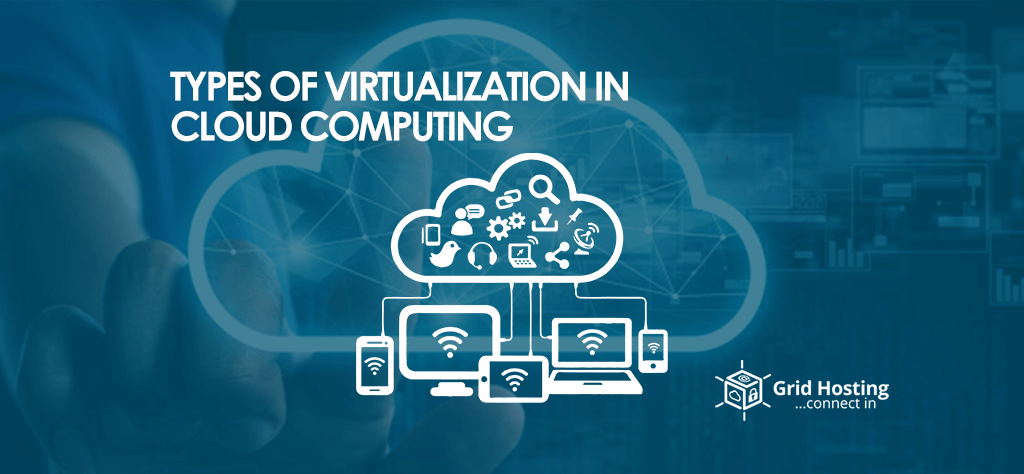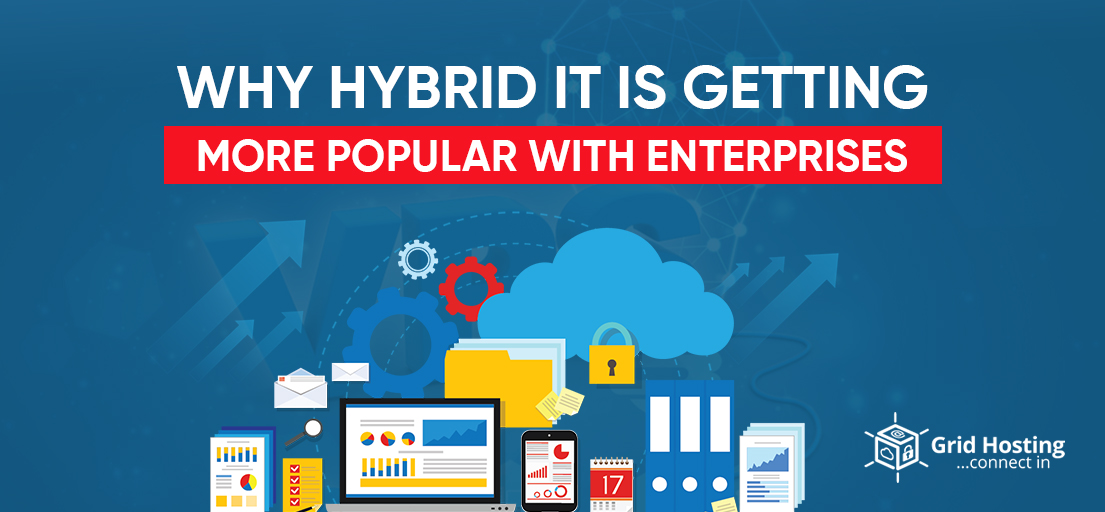With the rapid advancements in technology, things have changed at a dramatic level. Since the invention of computers and the invention of the internet, there is a non-stop progress observed in every field. If we go back to the early 90s, we see there were storage devices to store the data such as hard drives floppies, etc. In today’s modern era we rely on the cloud for our daily operations. Here we will know about virtualization in cloud computing.
Virtualization refers to the creation of computing sources that don’t exist physically. Actually, these resources are the parts of software that react like their physical counterparts. These resources are also known as virtual machines.
These virtual machines enable a dedicated computer known as a host to run numerous operating systems. Many of them also react as multiple parts of a single computer like storage locations and virtual routers. In addition, individuals can also access this application from anywhere and run them when required.
Cloud computing and virtualization both have opened the way to possibilities that were unthinkable. Because of virtualization in cloud computing a user can summon a full-fledge powerful computer over the cloud. You might find it interesting as here we are going to dig deeper into virtualization by explaining its types in detail.
What is Virtualization in Cloud Computing
Virtualization in cloud computing is a concept which existed for more than 4 decades. It came into light back in 1960 to accommodate sharing of computer resources within the companies using the traditional mainframe computers. The purpose was to use processing power by enabling numerous sub-systems to approach its resources.
After that definition of virtualization was changed many times however, the basic premise remains the same.
In today’s fast-changing time term virtualization is synonymous with cloud computing. These days cloud providers offer on-demand virtual environments according to the needs of customers through the cloud. These environments are connected to a dedicated server that houses all the processing and storage units.
Benefits
The stand-out advantage of virtualization in the cloud is that cloud houses all the primary operations. This ensures that users don’t have to spend an extra amount on buying some high-tech computers. Moreover, cloud computing also helps to secure your data as there are fewer chances of outages and failures.
When an organization opts for virtualization in cloud computing its IT process improves. As most of the resources are housed by the cloud, companies don’t have to worry about spending their cost and time to maintain the physical servers. In case the developer wants to run an activity, they can do it without causing disturbance to the current configurations.
Here is an example
The Azure Virtual Desktop by Microsoft is an example of virtualization in cloud computing. As the name suggests, this cloud service enables users to employ virtual desktops over the cloud. through a virtual desktop, users can enjoy a comprehensive experience of the Windows OS without installation
Another example is the GeForce Now cloud gaming service by NVIDIA, released to the public on February 4, 2020.
GeForce Now helps virtually any compatible computer, regardless it is a desktop, a laptop, a smartphone, or even a smart TV, to play high-end games sans the expensive hardware since all one needs is a stable internet connection.
Virtualization In Cloud Computing Types
Server Virtualization
The main reasons for server utilization requirement were the underutilization of available hardware computing sources. Although all types of virtualizations can solve these issues whereas, server virtualization does than efficiently. Server virtualization involves the distribution of server resources that contain software, hardware and other networking resources and their distribution over a dedicated network.
These partitions are instances of high-tech physical servers available in a virtual location while reacting as standalone computers. Server virtualization allows scalability as the users can request variable configurations of storage, computing power, and RAM from the physical server when required. It is also helpful in case the user wants to install multiple operating systems on a single computer.
Virtualization data helps the users to view diversified data sets through a dedicated interface and access the source of gathered data. If you want to know how virtualization work then we will explain it here. The virtualization process starts with the installation of hypervisors which are software pieces. These hypervisors allow communication between the servers and installed programs.
Hypervisors are also referred to as layers between the tangible components of a host machine and the software. You can also directly install these hypervisors when required.
Storage Virtualization
The storage virtualization collects multiple physical storage arrays and represents them as a dedicated storage location to the user. Usually, organizations deploy storage virtualization when they want to scale their system’s storage without spending a huge cost on buying physical devices for storage.
You might see storage virtualization is a single entity whereas behind the scenes it gathers multiple storage locations to offer 2 TB of storage to every single user.
Benefits of Storage Virtualization
- Enables the management of all storage devices by masking their dedicated hardware/software configurations.
- Allows the user to determine his storage capacity on demand
- Enables the companies to manage a huge data by allowing it to a single location
- The allocation of data to a single location helps companies to recover and recycle it when required
- Better performance
- Cost-effective
- Automated management helps you to manage your daily tasks with ease.
Network Virtualization
Earlier we were thinking about how storage virtualization gathers numerous storage pools as a single storage location. Here network virtualization does that besides with some changes.
Network virtualization includes collecting all network components and managing them using the software. The network components refer to the hardware and software of a network along with their functions. Once you virtualize the network its dependency on the software embedded in the hardware will be gone. Now there will be a virtualizing software resembling a hypervisor that has total control of the functionality. Though the network is still utilizing the hardware resources.
Application virtualization
What you will do when you need to use an application of course you have to install it into your device. What if you don’t need to install the same application or any application on your device? What if you could use the application over the internet which fulfills your purpose? That is what exactly the application virtualization does for you.
It involves employing an application over the network which is installed on a dedicated network. Whenever the user wants to use the application, he sends a request and accesses it. In today’s world application virtualization is a useful concept that helps you to get rid of installing multiple apps on your computer. Moreover, it enables users to access a bunch of applications in real-time without requiring any installation. Here users can also run apps that are not supported by their own operating systems.
You May Also Like to Read: Hybrid Cloud vs Multi Cloud: What is the Difference?
Desktop Virtualization
Desktop virtualization resembles to virtualization apps but the applications are replaced with a different desktop environment. These desktop environments are also known as virtual machines which are hosted by powerful servers. The users can access these applications over the cloud nevertheless their systems don’t have the specifications to support such apps.
Desktop virtualization comes with many advantages as it helps IT, experts of the company, to manage the updates. In addition, to that, it reduces the security risks as the information is stored over the servers. Therefore, failures in systems will not impact your company data at any cost.
Data Virtualization
Data virtualization helps companies to manage data from different sources quickly and effacing. This type of virtualization enables organizations to centrally manage and change the data from excel files, google analytics reports, HubSpot reports, etc. Moreover, it allows the users to see through a single interface and access it whenever required.
For Special discounts and offers, visit our official Facebook Page.