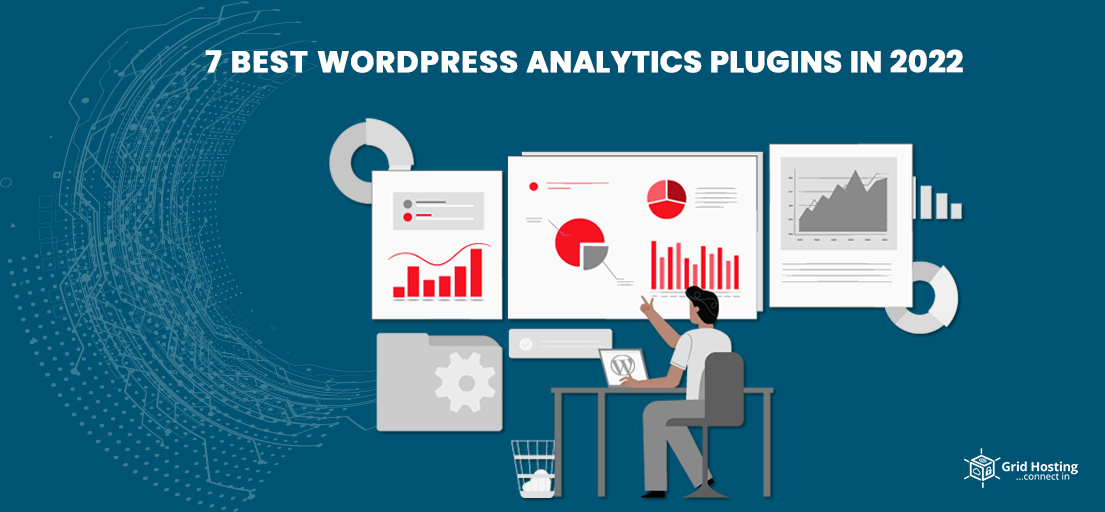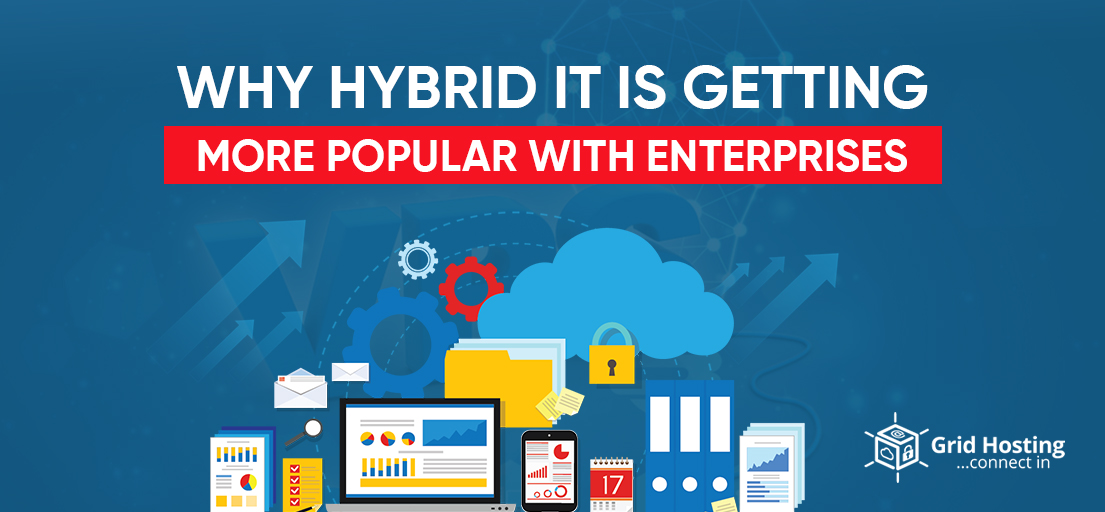Analytics plugins are important for WordPress websites as they fetch the site’s data, insights, and metrics on the dashboard. WordPress plugins seek to simplify the user interface so users can effortlessly reach the data they require. Many new Plug-ins have hit the market making it difficult for users to figure out the right one. In this article, we have discussed the best analytics plug-ins for WordPress in 2022 to help you to choose the most acceptable one for your requirements.
MonsterInsights
MonsterInsights is considered to be the best Google Analytics plugin for WordPress. It allows users to add Google Analytics to WordPress websites without making any changes in the code. Also, it makes analytics data to be found with ease on the WordPress dashboard. MonsterInsights speeds up WordPress websites via its Site Speed report, moreover, users can also discover the areas for improvement and boost the user experience of the website by employing the tips proposed by the plugin. MonsterInsights is backed by the famous WordPress form plugins such as Ninja Forms, Formidable Forms, WPForms, Gravity Forms, and others.
The plugin comes with the following add-ons that expand the functionality of the plugin and make it more powerful. Google Analytics Enhanced eCommerce tracking for WooCommerce, Google Search Console, Easy Digital Downloads, and MemberPress let you track things like conversion rate, keyword rankings, transactions, and average order value with a single click. Following are some top features proposed by MonsterInsights:
- Easy to adopt Google Analytics dashboard reports
- Form conversion tracking
- Enhanced eCommerce tracking
- Affiliate link tracking
- Tracks file downloads
- Outbound link tracking
- Weekly Email summaries
- Headline analyzer tool in WordPress editor
- Portray popular posts and products anywhere on the website
- Custom dimensions
- Integration with the best WordPress plugins
ExactMetrics
ExactMetrics, known as the Google Analytics Dashboard for WordPress (GADWP), helps users to install Google Analytics without making changes in the code. It has beginner-friendly reports that fetch the statistics on the WordPress dashboard, so users can have a look to see how the website is functioning. ExactMetrics is totally free and makes data collection, scroll tracking, file downloading, and eCommerce tracking easy. Following are the top feature of this plug-in.
- Easy Google Analytics setup
- Detailed dashboard reports
- eCommerce feature to track online store
- Tracks errors
- Event tracking Google AMP tracking
- Enhanced link attribution
- Track form conversions
- Search console report
Google Analytics
Google Analytics is the free and top effective analytics solution for WordPress. The plug-in has many features that help users to view the statistics of the website and easy integration with other Google Marketing Services. It also offers eCommerce tracking, custom notifications on some triggers, and event tracking codes. Below are listed some top features of the plug-in:
- Detailed stats
- Funnel analysis
- Audience segmentation
- Custom reports
- Export data from any report
- Different visualization options
- User flow reporting
- eCommerce reporting
- Goal management
- Notifications when metrics reach defined points
- Share reports through the automated email
- Filter tracked data
You Might Also Like to Read: 7 Reasons to Avoid Nulled WordPress Themes and Plugins
WP Google Analytics Events
WP Google Analytics Events makes setting up events and tracking in Google Analytics easy without the need of the developer. This plug-in is used to see how people are interacting with the website. However, the plugin is only restricted to tracking the events. Here are features of the WP Google Analytics Events plugin:
- Track in-page links
- Compare the performance of call-to-action buttons
- Track contact form conversions
- Easily set up event tracking
- Track link clicks in Google Analytics
- Track form submissions
Analytify
Analytify is one of the best Google Analytics WordPress plugins. It allows easy configuration of Google Analytics and allows users to view your Google Analytics reports on the WordPress dashboard. An additional feature in Analytify than other plug-ins is that they offer users to fetch
page-level analytics for every page and post along with detailed statistics for custom post types.
There’s also a Campaigns addon to track individual campaigns using UTM (Urchin Tracking Module) parameters. The top features of Analyify include:
- Easy statistics
- Page-Level Analytics
- Custom Post Types
- Social Media Stats and Real-Time Stats
- Frontend Reporting
- Enhanced Ecommerce Tracking
- Automated Email Reports
- Manage UTM ( Urchin Tracking Module)Campaigns
Jetpack
Jetpack offers many features in which Google Analytics is just one the feature. Jetpack displays website statistics through a simple interface that displays an overview of the activities performed on the site. However, users will not be able to get deep into the data on individual pages and posts. Jetpack installation is free but Jetpacks’s integration is part of its Growth toolkit, which is not free users have to pay a per-month fee that is $29.95. The paid plan includes features:
- Speed
- Block spam comments
- Provides Brute force attack protection
- Monitor website uptime/downtime
- Notifies of any change by email.
- Advanced website stats and analytics
- Auto publishes blog posts and products Grow traffic with SEO tools
- design tools
- offers good support
- Jetpack shows live response if JetPack analytics tools are working on the webpage
WP Statistics
WP Statistics is a free, easy-to-install WordPress analytics plugin that helps to track and gather statistics about the user’s activities on the Website on WordPress Dashboard. It lacks advanced tracking features however, it is great for finding stats that matter for your business. The statistics from WP Statistics tracking include the number of visitors, IP address, number of referrals, type of browser, and from which country. The plug-in allows users to set access levels to view and manage the analytics also users can export data to multiple format files
Here are some other features you can find in WP Statistics:
- Stats on dashboard
- Different visualizations and graphs
- Multiple data tracking features visitor’s city and country
- Multiple filters to sort data
- Email reports for Google Analytics statistics
After discussing multiple features offered by each plugin above, we suggest MonsterInsights be the best Google Analytics plugin for WordPress. As its features provide complete solutions in
- setting up analytics
- advanced tracking on the website
- Obtain insights to expand business
- View statistics on the WordPress dashboard
MonsterInsights eliminates the hassle of learning and Google Analytics as it will do everything.
For Special Discount and Offer visit our official Facebook Page