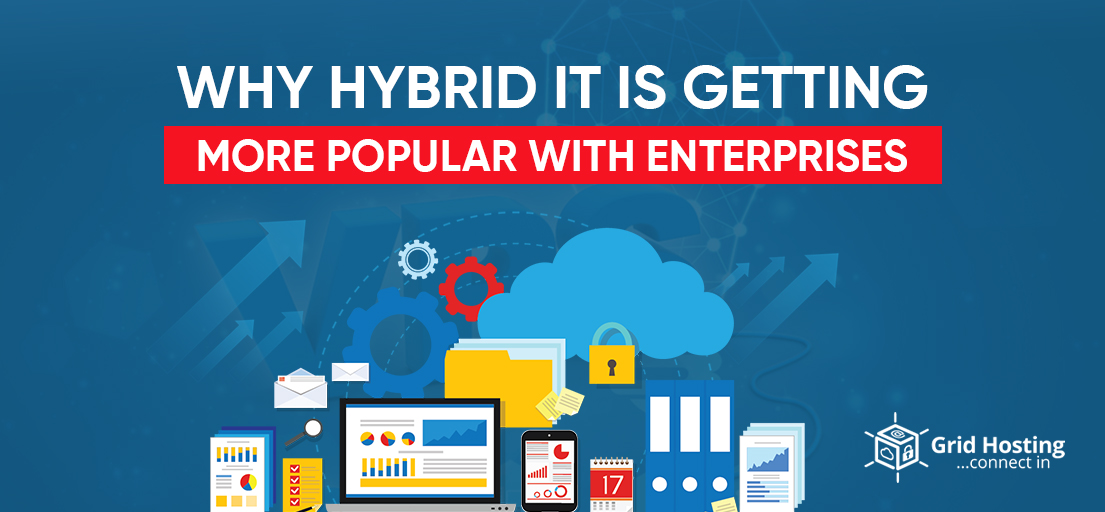What are firepower services? ASA FirePOWER module Functioning
Many people were inboxing us about what are firepower services? Grid hosting is going to brief its valuable users about firepower services.
So let’s start with Cisco’s flagship firewall – the Cisco ASA (Adaptive Security Appliance) and FirePOWER technologies have established the basis of the next-generation firewall product line within Cisco’s portfolio: ASA FirePOWER services, as the result of the purchase of Cisco SourceFire Company by 2013. This firewall consists of the widely-known software module and ASA-OS (SFR), which handles key ‘next generation’ functionalities such as application control, intrusion control, anti-malware, and URL filtering.

What are firepower services? How’s it going to operate?
The ASA 5506 and 5508 line of Cisco allows for the addition of “FirePOWER Utilities,” allowing you to add more licenses to enhance your security.
The licenses include Intrusion Detection Systems (IDS), URLs firewall, specialized malware security, and more in 1, 3, or 5-year packages.
FirePOWER can be added to the 5506 and 5508 versions but is not mandatory to purchase it.
Cisco gives you the option to select or buy the offers you want from a package and to create a firewall tailor-made to suit your company.
What are firepower services? ASA FirePOWER module
The ASA AFF module provides firewall features of next-generation, Next-Generation Intrusion Prevention System (NGIPS), URL, and Advanced malware protection. ASF offers a comprehensive range of firewall services (AMP).
An isolated program is running from ASA’s FirePOWER latest version. The module may be a hardware module (only for the ASA 5585-X) or a software module (all other models).
See Cisco ASA Compatibility for ASA models’ software and hardware compatibility with the ASA FirePOWER module.
How does the ASA FirePOWER Module Function?
You will use one of these deployment templates to customize your ASA FirePOWER module:
In an inline or monitor-only implementation (inline sets or passive interface), you can customize your ASA FirePOWER module. This manual defines only the inline mode.
Traffic in inline mode passes firewall detection before transferring to the ASA FirePOWER module. Traffic flowed over the ASA when you identified ASA FirePOWER traffic, and the module function as follows:
- ASA arrives.
- Inbound VPN is decrypted.
- Implementation of firewall strategies.
- Traffic is conveyed to the ASA FirePOWER module.
- The ASA FirePOWER module is put on and takes necessary measures to the traffic safety strategy.
- Traffic validly is returned to the ASA and can be blocked under its security policies with the ASA FirePOWER module, and this traffic may not be allowed to move further.
- VPN output is encrypted.
- ASA leaves traffic.
Planning ASA FirePOWER
The module only has an initial setup and troubleshooting Basic Interface Command-line (CLI). Use one of the following procedures to set the safety strategy of an ASA FirePOWER module:
- Firepower Management Center – can be hosted as a virtual device or on a separate Firepower Management Center. The control centre used to be referred to as FireSIGHT Management Center until version 6.0.
- Adaptive Security Device Manager (check for model/version compatibility)—Your ASA and the module can be managed with ASDM on-box.
ASA Feature Compatibility
There are several specialized applications, including HTTP inspection capabilities in the ASA. But the ASA FirePOWER module has more sophisticated HTTP control than the ASA features. Extra capabilities include the tracking and control of devices used for other applications.
These ASA configuration limitations must be followed:
- Do not set up ASA traffic control that you are sending to the ASA FirePOWER module.
- Don’t customize the traffic inspection you submit to the ASA FirePOWER module for Cloud Web Security (ScanSafe). Traffic is routed to the AA FirePower module only if the traffic meets both your Cloud Web Security policy and your ASA FirePOWER operation guidelines. If you want to implement both systems, make sure that each service’s traffic criteria are not overlapped.
- Like the firepower default login detection, additional ASA application inspections are compliant through the ASA FirePOWER module.
ASA FirePOWER Module License Requirements
The module ASA FirePOWER utilizes a separate licensing process from the ASA module. Licenses are not pre-installed, but the printer contains a PAK which allows you to obtain the following licenses with a License Activation Key:
- Control and Security — Control is often referred to as ‘Application Visibility and Control (AVC)’ or ‘Apps.’ security is sometimes called ‘IPS’. While for security, you require “right-to-use” subscriptions in addition to the activation key for these licenses for automatic notifications.
- The updates to Control (AVC) contain a service agreement for Cisco.
- You must buy the IPS subscription from http://www.cisco.com/go/ccw to get the security (IPS). This subscription contains the right to change rules, vulnerability, and geolocation.
Note: This right-to-use subscription does not create or require the ASA FirePOWER module PAK/license activation key; it only allows the utilization of the updates.
The following are other licenses you can buy:
- Advanced malware protection (AMP)
- URL Filtering
These licenses produce the PAK/license activation key for the ASA FirePOWER module.
See Install the Licenses by using ASDM for module administration, Control & Protection licenses installation, and other optional licenses (ASDM). See the Cisco Firepower System Feature Licenses for the licensing process for the Firepower Management Centre.
Summary
What are firepower services? At Grid Hosting, I have described everything about it. Multiple defence losses may be combined using a single interface to combine ASA with FirePOWER Services, and multiple solutions are eliminated. The most advanced and safe technologies with multi-layer surveillance are integrated into one device in this streamlined approach. Thus making it relatively cost-effective as compared to disorganized defence solutions.
It also supports a 300 megabit per second (mb/s) output and features robust solutions such as FirePower SSP 60’s ASA 5585-X, which can supply up to 20 gigabit/second (gb/s). Cisco delivers a wide variety of products irrespective of capabilities, and in essence, offers a solution for all sized companies.
The Cisco ASA 5500-X NGFW enables mid-size businesses to address these barriers to security and to stand up to today’s unknown security risks. It allows managers to monitor and restrict user activities, system access, and malicious behaviour. With fewer systems for handling and deployment, it reduces uncertainty, capital, and maintenance costs.