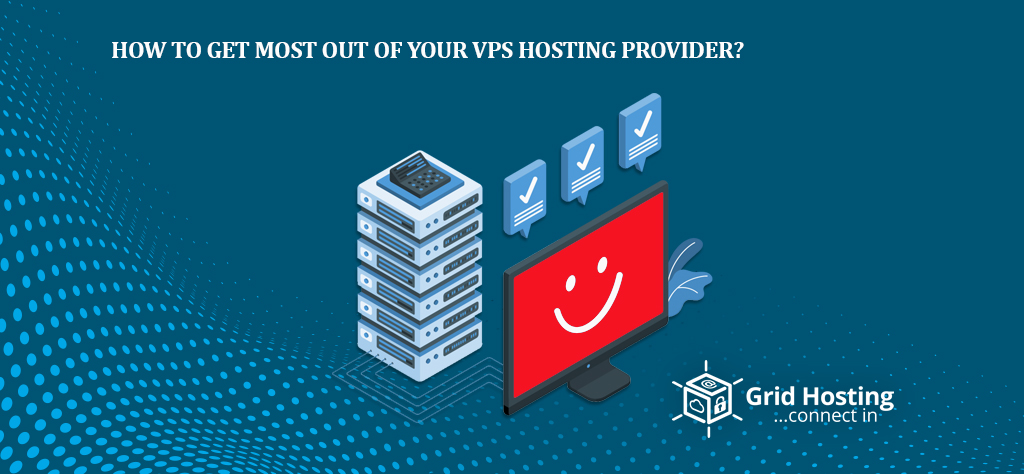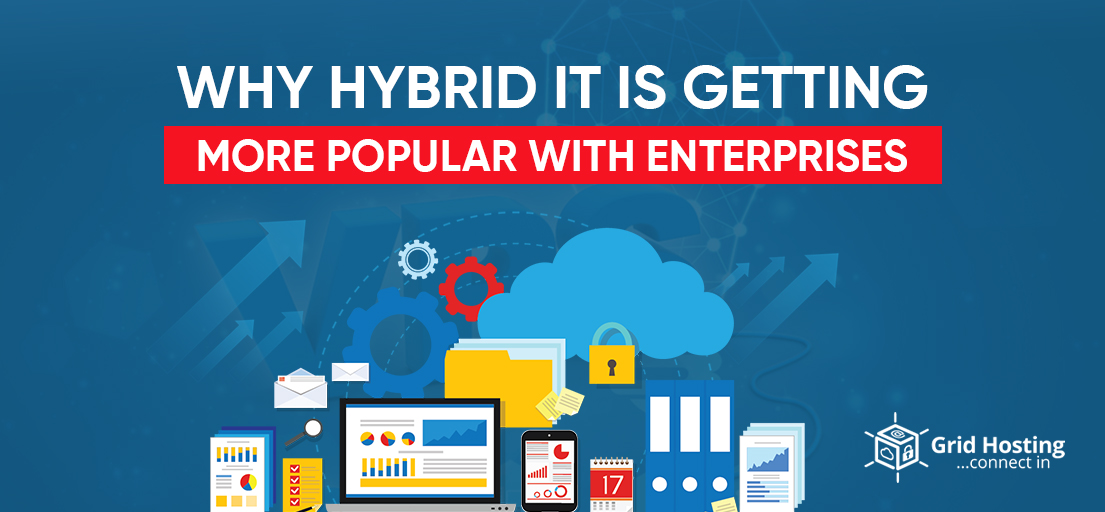Switching from shared hosting to VPS hosting UK is an exciting step. You are too happy to eliminate bad neighbors and use dedicated resources. However, sometimes you feel that you are not getting the best or what you were expecting. Well, there is nothing to worry about. Simple optimizations can help you get most of your VPS hosting UK provider. This article is all about those optimizations.
We will tell you about five hacks to improve the performance of your VPS. Virtual Private Servers are the most amazing hosting solutions in the market. Your website can utilize dedicated resources like CPU and RAM without paying the heavy cost since it still shares the servers. So it is necessary to make sure that you get a complete benefit. Keep reading to know how you can do it. Let us begin!
Optimize Apache Settings
Apache configuration is more than just necessary. Its settings can directly influence the behavior and performance of your VPS server UK. Default settings are not always ideal. And usually, we never change the settings we receive by default. They make all the other processes slow and eventually slow down the website.
You must check the following settings of your VPS:
-
Keep-Alive
The first thing you should check is the KeepAlive setting. It should be turned on. However, it is better to turn it off in some cases. One is when you run a load-balanced server. Second is the case when VPS receives consecutive requests from many IPs. In these cases, you should set your MaxKeepAliveRequests to 100. Also, do not forget to set the KeepAliveTimeout value at 5.
-
StartServers
VPS creates several child processes when it is booted. StartServers settings represent this number. It should be as much as the MinSpareServers setting. That is usually five for VPS.
-
Max Clients
This setting restricts the volume of requests that can be served simultaneously. The recommended number for VPS is 150. The system will queue the connection attempts that it receives after that number.
-
Max Requests Per Child
Just like the previous setting, it limits the number of requests that the number of individual child server processes will hold. When the number hits the maximum limit, the process ends. 300 is the maximum number recommended for VPS.
Update My SQL Or Ask Your VPS Hosting Provider
My SQL has to be up to date all the time. It is critical for both performance and security reasons. The latest version is 8, and it offers the best response times. If you use the previous versions of My SQL, update as soon as possible.
Using the version the company is no longer supporting is a risk. Your business could be at stake.
However, keep in mind that updating is not a piece of cake. You need a certain level of technical knowledge to carry it out yourself. It is better to seek help rather than try yourself without sound knowledge.
Use Content Delivery Network
Yes, data travels at an exceptionally good speed. But still, it takes some time to reach from one point to another. If the distance increases, the time required for traveling also increases. It means that users near your UK VPS server will enjoy better speed than those living on other continents. Content Delivery Networks can help you solve these issues. Use a good CDN and let the audience enjoy the same and the best speed worldwide. It is because every visitor receives the data from its nearest center.
However, CDN only sends the static website data to the client’s browser. The dynamic data would still be coming from your VPS directly. Yet, you can witness significant speed improvement because the server does not have to send data needed for loading pages. Hence, visitors experience better speed.
Content Optimization
VPS hosting UK has to send a lot of data to the user’s device so the website can render on the browser correctly. There can be lots of plugins with heavy scripts. They all have to load so your website can function correctly. Then, there are also heavy images. The more the image size, the more time it will take to load.
You must optimize the content to enjoy better performance. That enables efficient data sending and enhances the speed. You can do a lot of things for content optimization. However, it depends on the themes and plugins you have installed.
However, before you do anything, it is better to identify the factors that slow down the website and increase the loading time. There is a free tool available for it. Its name is Google PageSpeed Insights.
Just type the URL of your website. The tool will give you a detailed report about techniques that can help you improve your speed. You may have to edit your server settings and website configuration. That would enhance performance on both mobile and desktop.
Use Caching
Caching is a renowned technique. It is also used to increase the loading times of websites. You can use them with VPS just like you use them with other servers. If you do not use caching, the constant requests of users can consume too many resources. That would finally lead to a slow page loading speed. Caching is a great way to reduce the load on your server. You can cache the static files to RAM. Hence, the processes will speed up and reduce site loading time.
Many third-party products can help you in caching. Memcached is one of the great options. It is an in-memory caching program, great for websites that rely on databases. Varnish is another program that speeds up dynamic websites.
For Special discounts and offers, visit our official Facebook Page.