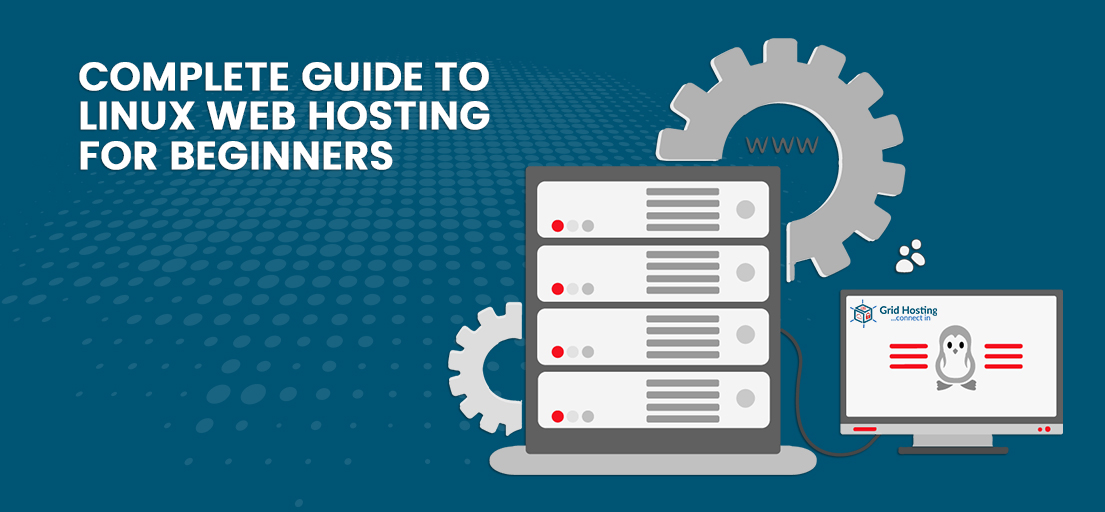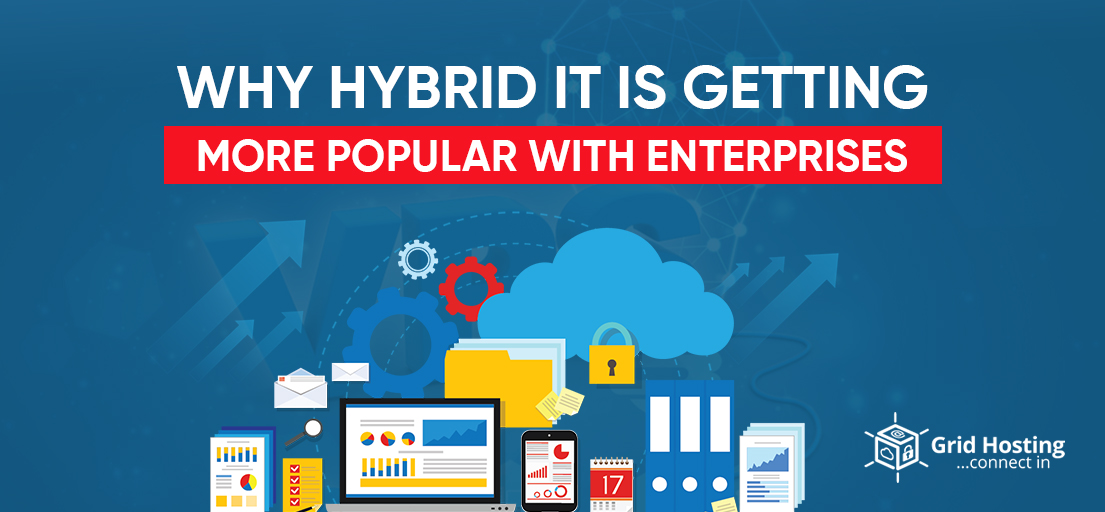Linux Web Hosting for Beginners
Do you want to know the reasons behind the tremendous fame of Linux hosting, and what benefits it offers? You may also want to see how you can perform basic operations in cPanel, the renowned control panel of Linux hosting? Well, this comprehensive guide is going to answer all of your questions.
Linux is a popular operating system, just like Windows and Mac OS, which has been around since the 1990s. Even Android, a renowned mobile operating system, consists of Linux’s Torvalds’ kernel. Also, Linux takes a more significant lead on Windows when it comes to web hosting and servers.
Economy Linux Hosting With cPanel
Stronger security, greater reliability, and affordability are the edges of Linux servers. Also, they are effortless to manage when coupled with cPanel. That is why economy Linux hosting with cPanel, is the best option for beginners.
Linux Distribution: What Does it Mean?
Market is full of different Linux versions. They are called Linux distributions and are also abbreviated as Linux distro. So distro is a software collection based on Linux kernel. Some of them are Ubuntu, Red Hat, SUSE, CentOS, Debian, and Oracle.
What is a Web Server Software Program?
We install it on the top of the operating system, so the system starts behaving like a server. The four most popular web server software programs are Nginx, Litespeed, lighttpd, and Apache HTTP server software (Open source).
Is Linux the Right Option for You?
Yes, the main prerequisite is to know if choosing Linux would be wise enough of you or not. So Linux suits you in each of the following cases:
- You are a beginner, and you want to create a small blog or personal website.
- Your familiarity level with cPanel, WHM, and PHP is satisfactory.
- The options for kinds of software, script languages, etc sounds good to you.
- An open-source solution is your preference.
- Your dependency on various Windows or Office programs is almost zero.
- You are on a tight-budget, and cannot afford to spend any handsome amount.
You Might Also Like to Read : Best Dedicated Server Hosting UK – Linux Dedicated Server Hosting
Contributing Factors of Linux’s Popularity
Estimates have it that Linux empowers almost 70% of servers worldwide. One of the biggest reasons small businesses love Linux hosting is its affordability. Other significant reasons for its fame are advanced security, essential plans, simple administration, and good technical support.
So Basic Linux Hosting could be a great start for your online project.
How to Create a Subdomain in cPanel?
Subdomains give you unique and separate content areas for your website. For example, it could be shop.yourdomain.com.
For this, you use the subdomain tool in cPanel. Let’s describe the entire procedure:
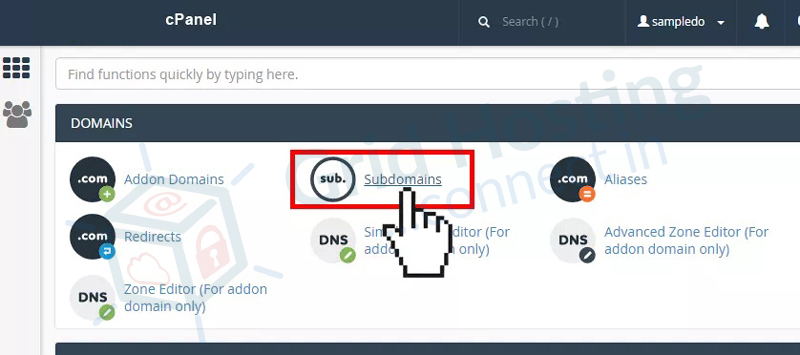
- Find the Domains section in cPanel.
- Click on the button that says subdomains.
- A dialog box with the title ‘Create a Subdomain’ will appear.
- There will be a subdomain text box; enter the subdomain’s name.
- cPanel will use the sub-domain name mentioned to automatically fill the document root path.
- It is where the files for subdomains are stored.
- Enter the full path in the document rootbox to store the subdomain’s files in another directory.
- You may understand it as a folder with the subdomain’s name.
- The system will create and place this folder in your account’s public_html folder. Here you will upload files for this domain.
- Click create when ready.
How to use cPanel’s Database MySQL?
One of the other most asked questions about Linux hosting is how to use databases in cPanel. So we are going to explain some of the most basic database operations.
A database name can have a maximum of up to 64 characters.
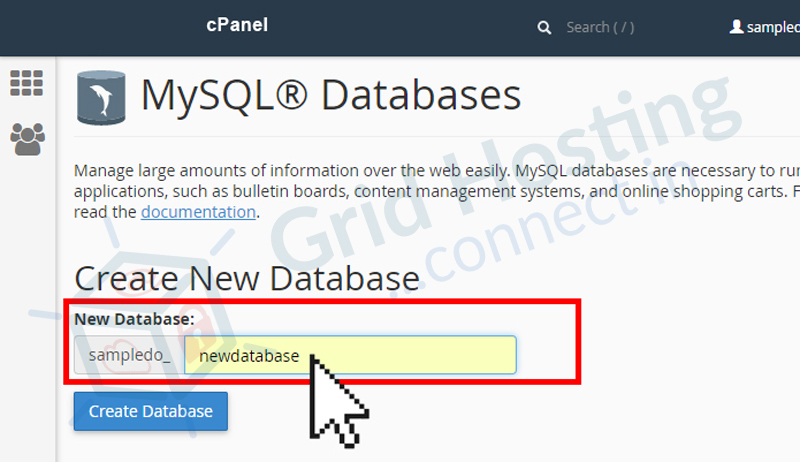
How to Create a Database?
Perform the following steps to create a database.
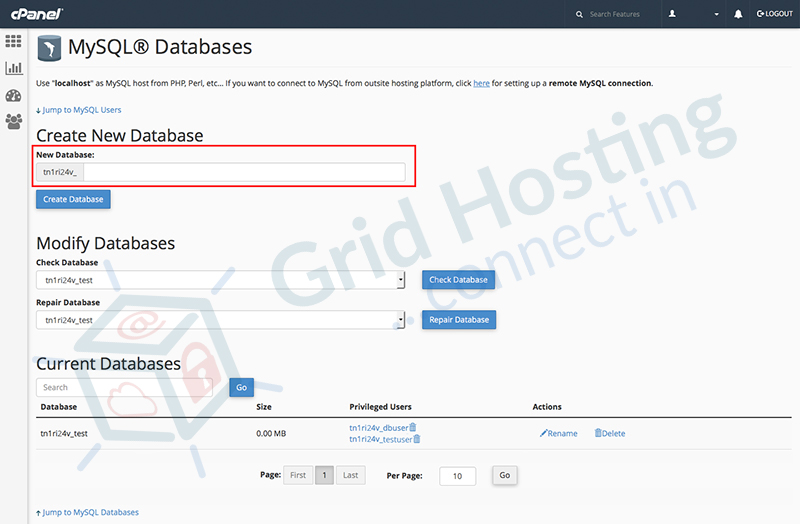
- In the New Database text box, type the name for the database.
- Hit the Create Database button. A new interface will appear.
- Now hit Go Back.
- Now the new database will appear in the Current Databases table.
You can use the phpMyAdmin interface to access and manage databases.
How to Modify Databases?
Are you experiencing any problems with your database? You should check your database for errors, if yes.
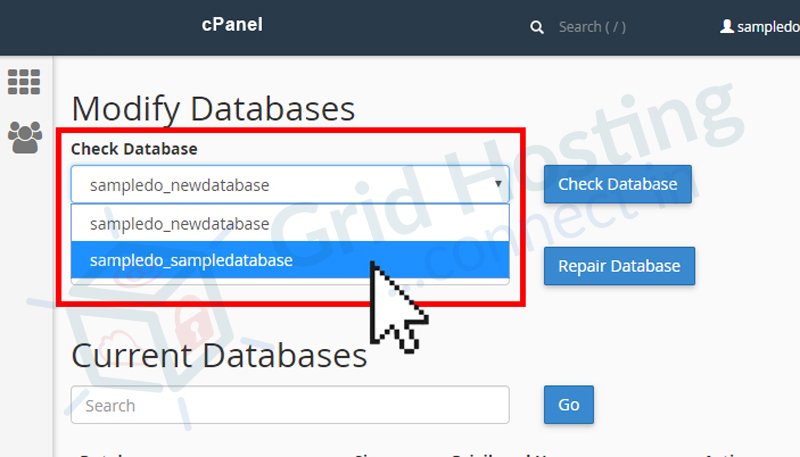
Check The Database
Here are the steps you have to perform when checking the database.
- In the Check Database menu, pick the database you wish to check.
- Hit the Check Database.
- A new interface will appear. The system will check whether the database functions correctly.
- If the system detects any error, it will show the name of the current table.
- The database is totally fine if the ‘checkcomplete’ message shows up.
- Now click on the button that says GoBack.
- You will return to the main interface.
Repair The Database
You can repair it if the database becomes corrupt. Following are the steps required to repair the database.
- Select the database you wish to repair in the Repair Database Menu.
- Now hit the button that says ‘Repair Database’.
- The system will now try to fix the database.
- If it fails, it will try to capture the source of corrupt data.
- Do you see the message, ‘Repair Complete’? If yes, then the system has successfully repaired the database.
- To return to the main interface, click Go Back.
How to Rename a Database?
Before diving into the details of the procedure to rename the database, let us warn you that it is potentially dangerous to rename My SQL database. Never try it until and unless you have a proper backup. Also, you must know that the system terminates all active connections to the database when you rename it.
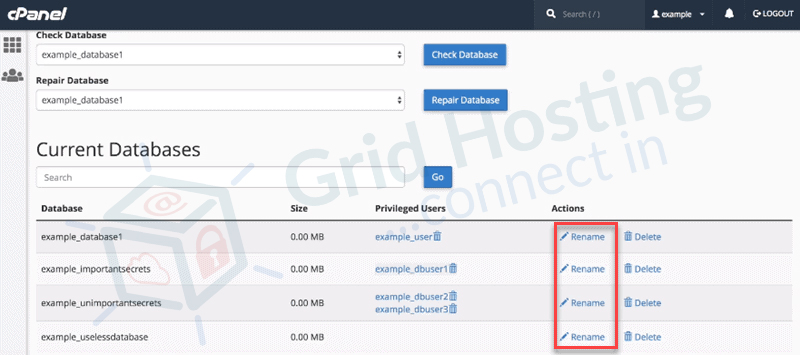
Hereafter, you have to update configuration files and applications manually for using the database. To rename a database, perform the following steps:
- In the Current Databases table, hit rename for the desired database.
- Type the new database name you have decided in the New name text box.
- Now click Proceed.
This is the process you see. But what happens under the cover is totally different. MySQL actually creates a new database and shifts your data there. Then the system deletes the database. It never actually renames the database.
When you want to delete a database, just click ‘Delete Database’ in the Current Databases table.
The Ball In Your Court
Practical implementation is imperative after learning. Similarly after learning the benefits of Linux hosting, and learning database operations of cPanel, one must be motivated enough to launch their website with the best Linux hosting they can find.
Grid Hosting provides state-of-the-art Linux servers at budget-friendly rates.