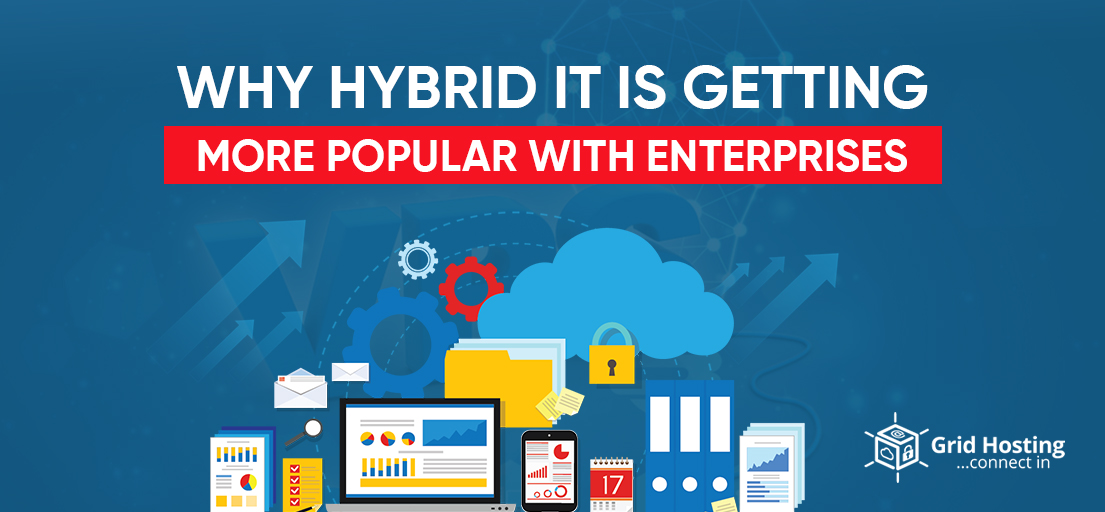With businesses going online, the profitability of reseller hosting ventures is increasing day by day. So, the demand for best reseller hosting in the UK is rising.
If you are thinking of starting but need information about WHMCS, the management software of reseller hosting, this article is for you. It will be your complete and comprehensive guide about what WHMCS can do for you in reseller hosting.
What Do We Mean By Reseller Hosting?
It is a well-defined method of starting a web hosting business. You do not build the hosting company. Instead, you rent web hosting services from some company and rent them out to your customers.
You repack those resources into smaller plans after getting resources from a parent host. Then, after making your dedicated packages, you sell them to your clients. Amazingly you can even do it with your brand name if you use white-label reseller hosting. Your client will think that they are directly buying from your provider.
Amazingly, you should not necessarily be a tech geek to start this. All technical tasks and server maintenance are the responsibility of your provider. They will offer you several helpful tools and software. These tools let you handle your web hosting account using any cheap reseller hosting.
WHMCS (Web Host Manager Complete Solution)
WHMCS is one of those remarkable tools. It is an automated billing software tailor-made for web hosting resellers. So they can add up to their efficiency. Within a single application, you can manage everything. You can manage your orders, domain registrations, client interactions, billing, and support. So it is a one-stop solution for every reseller hosting problem.
How to Install WHMCS?
The majority of the time, you will get pre-installed WHMCS. But it is not industry-standard, and there is a chance that you have to install it yourself. Things can be different depending on the hosting company you choose. Let us find out the basics of the installation procedure of WHMCS.
Purchase a License
The first thing is to purchase the license. You can visit the official website of WHMCS and purchase it online. But be careful to buy the license for the right plan. One decisive parameter is how many customers you expect. If the business grows over time, upgrading is not tricky.
Install WHMCS on the Server
The package includes a comprehensive guide. It is always straightforward to follow. Keep performing the steps one by one in the guide’s exact manner.
Configure WHMCS
The versatility of WHMCS is to be unique for every client. The ideal configuration is different for everyone. You have enough room to create the products and set up the panel designs however you like. Even changing the basic layout is possible. You can do it whenever you want, as it is straightforward. Do not think that you have to finalize one beautiful layout in the beginning, and that will be permanent.
There are two basic methods to set up WHMCS. The first is to integrate it with your company’s website, and the other is to use it independently.
Primary Duties of WHMCS of Best Reseller Hosting UK
The Admin Area
We have already talked about WHMCS being a one-stop solution for the management of reseller hosting. There are many tabs in the main dashboard. Perhaps, the admin area is the most important area. Here, you deal with all clients and all services. The addition and removal of clients are the most basic features.
Also, you can make any change you want in the services you provide to every individual client. Other than adjusting basic settings, you can also change the hosting plans of your clients. This tab gives you a quick overview of your business and your clients.
The Client Area
Think of it as the flip side of the coin. Your users access the client area tab and get a quick overview of their professional relationship with you. Information about everything that customers use is available here. For example, they can check the price of the plan, read the date when the next payment is due, and track pending payments and reimbursements. This area also features a customer support tab.
Customer Support
You can also publish articles and other forms of content in the client area for your customers. These can include Knowledge Base articles to help your customers publish SEO friendly content and so on.
In the client areas of the dashboard, there is embedded special software. It works through an automated ticketing system. Using this tool, WHMCS facilitates you in managing full customer support. All customers have to do is raise a ticket. Then, a particular panel will show it, and you can address it then.
Moreover, you can publish written material for your clients. The client area lets you publish articles and other forms of content. The best would be to write Knowledge base articles that let your customers do different things. For example, you can teach them how they can publish SEO-friendly content that drives traffic and increase their revenue.
Automated Billing
This most extensively used feature is also the primary function of WHMCS, the reason it is famous. You can make bills and forward them to your customers. WHMCS also lets you send reminders about pending payments.
To enable this setting, first, navigate to the Configuration tab and click on System Settings. Then go to ‘Automation Settings’, and click on ‘Billing Settings’.
That would display a completely new menu. This menu will let you configure every billing-related aspect. For example, you can set the time to send a reminder and how long it would take to complete one billing cycle.
Configure Security Settings
Excellent data security that entertains you and your client is a wonderful plus of WHMCS. Do not forget to utilize the full potential of WHMCS. Visit ‘Admin Area’ and go to the ‘Configuration’ tab. There you will find all security settings. It is very likely that any change will be required in this section. All settings will be pre-configured. But, keep in mind that you have to enable two-factor authentication. It adds a security layer. You can either enable it for just yourself or all your clients.
So, today is the best time to launch your reseller hosting business. Grid Hosting provides you with everything you need to start the venture now at reasonable rates.