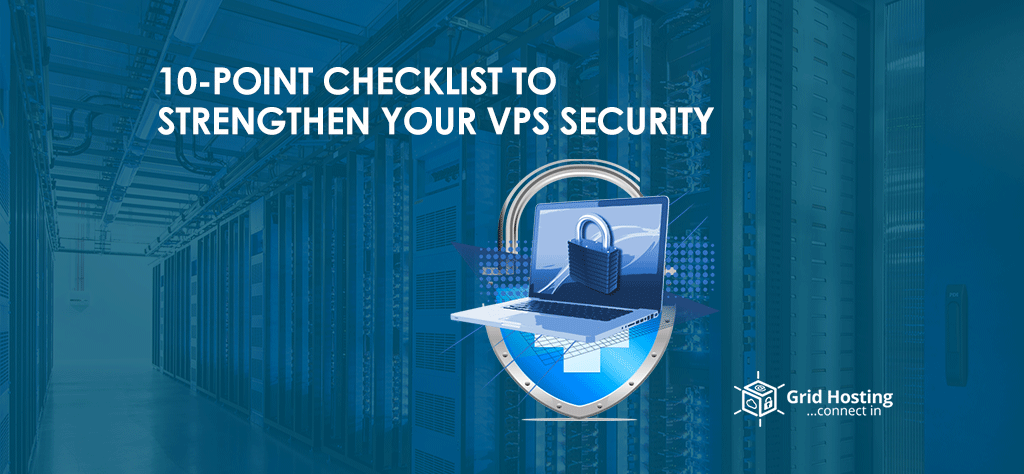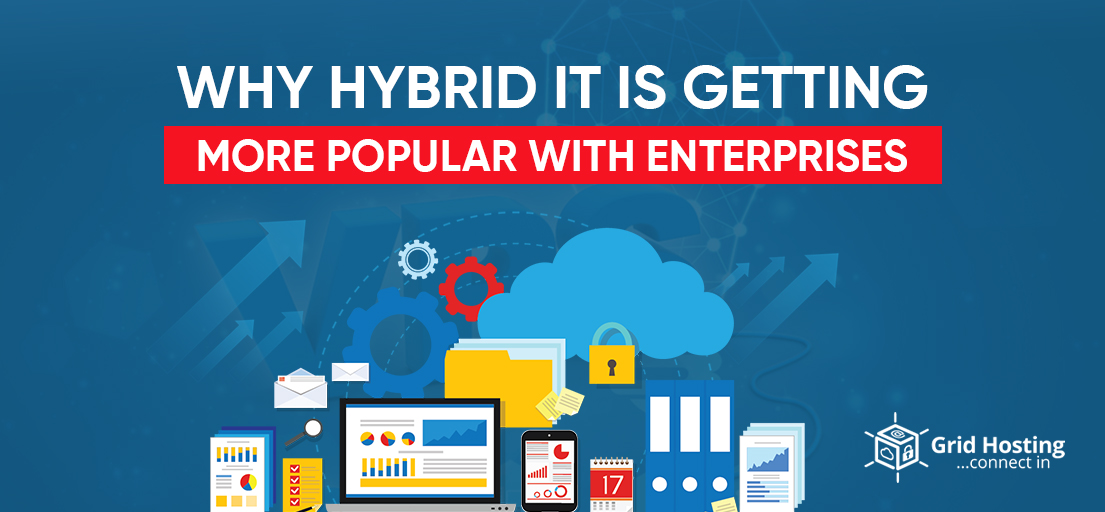Strengthen Your VPS Security is a major concern for every digital business these days. Rapid advancement in technology has made it essential for every business to focus on its online presence. These days people prefer to access internet for the information rather than physically visiting marketplaces for desired products and services. Besides that, a business can reach more customers when available online. Which you can also do by having your own website. Once your website is created the online users can visit and find their desired content. However, you need a domain for your website that works as an address to your site. Moreover, you might require web hosting services to have adequate space for your site. It is the destination where you can upload new content to display to the audience whenever they visit your site.
After website creation, you might focus on cloud applications to improve efficiency. Here you are neglecting an important aspect that can destroy your reputation in the market. While creating your website your major concern is to Strengthen Your VPS Security to ensure your business is safe from outside attacks and malware. Implementation of security measures will also ensure that you are running an infrastructure that has a secure base configuration.
Often people think it takes too much knowledge and practical skills to secure VPS Security. Although it does, you don’t have to be a tech gig in order to deploy security measures on the business. All you need to follow the below checklist and you are good to go
10-Point Checklist to Strengthen Your VPS Security
Look for SFTP
FTP refers to the file transfer protocol which the website owners use to upload data on the servers or cPanel account. Although this protocol is safe there are potential risks of cyberattacks on it. Here you need to ask your web hosting provider whether he has SFTP for you. The SFTP means secure file transfer protocol that adds an extra layer of protection while file transfer. It reduces the threat risks by protecting your important data and making it uninterrupted during file transfer.
Use Firewalls
Although you have limited access to your site by implementing some security measures. Having a firewall is very important for your business especially when it is available online. It helps in preventing unauthorized access to your website. Often firewall is known as the first borderline of defense against cybercriminals who are looking to attack your site. Moreover, it helps you to leave the data open for the public and restrict specific information which is sensitive. Here your job is to find a secure firewall that can protect your cPanel servers. These days you can easily find a firewall that not only blocks these cyber criminals but also provides suggestions on how to improve your website security.
Anti-Virus Installation
Things running over the internet are prone to viruses. Although a personal computer user might not care about the attack of viruses. However, the matter becomes sensitive when you are running a full-fledged business website. A virus can negatively impact the overall performance of your website resulting in a monetary loss. Therefore, you have to ensure that your cPanel is scanned through the latest anti-virus software. Once your website is free of viruses it will offer a seamless user experience leading you towards increasing your customer base and profits side-by-side.
Change Passwords
Changing your password is an easy thing to do to Strengthen Your VPS Security. In fact, it is one of the easiest ways for anyone having a little know-how about computers. A password that has not been changed for a long-time is vulnerable the hackers can easily crack it. Once you have adopted the habit of changing the passwords on regular basis. It will ensure that your business is out of the reach of any unwanted cyber-attacks. A changing password is hard for hackers to crack ensuring your site is secure.
Update your cPanel
Updating your cPanel is a great approach to make sure your business remains safe from attacks. Every new version of cPanel comes with the solution of problems available in previous versions. Therefore, security experts suggest a website owner should enable auto updates. It is very easy as one has to change his settings on Update preferences under the server configuration.
Turn on cPHulk in cPanel
An exhaustive key search or also called a brute force attack is the systematic checking of all possible combinations of characters to get the adequate password. Even if your data is encrypted, if the key search was successful, attackers can still authorize your website. In order to prevent this from happening, you may enable cPHulk in your cPanel. Here are the steps which you have to follow
- 1.Go to WHM.
- 2.Click Security Center.
- 3.Click Enable under CPHulk Brute Force Protection.
- 4.To prevent yourself from being locked out, add your IP address to the white list if it’s static. Click the White/Black List Management tab for this.
Disable FTP Use by Unknown User
Be aware of an unknown user as he has the access to upload data on your server. In order to make sure that users whom you have authorized can make changes to the server data disable the allow Anonymous Uploads Allow Anonymous Logins. It is a crucial measure to strengthen your VPS Security. If you don’t know how to access this option there is no need to worry as we are here for you. click WHM To access this option, go to Service Configuration then FTP Server Configuration.
You May Also Like to Read: How to Install a Desktop Environment (GUI) on My Ubuntu VPS?
Auditing of Services
Analyzing your system between regular intervals is a good security measure for digital businesses. Moreover, it helps to understand the available threats of cyber-attacks. Services auditing is an important security measure that enables you to know what services are currently running on the available system. What ports are utilized by these services to perform communication and what protocols these services are speaking? This information is essential as it can help you to decide which services should access to the general public.
You might wonder how to audit the enhanced security. Well, don’t worry as we are here to answer the question for you. Each running service has two states whether it will be internal or external. The more services you have the more there will be chances of cyber-attacks. Proper knowledge about the running services is the way to help you conduct a proper analysis. You ask the following questions while performing a website audit.
- Should this service be running?
- Is the service running on network interfaces that it shouldn’t be running on?
- Should the service be bound to a public or private network interface?
- Are my firewall rules structured to pass legitimate traffic to this service?
- Are my firewall rules blocking traffic that is not legitimate?
- Do I have a method of receiving security alerts about vulnerabilities for each of these services?
Companies should adopt these practices while service auditing to make sure there is no risk of a data breach.
Eliminate the non-required accounts
Accounts available in the servers must have adequate privileges to ensure users can access to appropriate features and files. These accounts are exposed to hacking which means you should quickly remove them.
Run backups when required
Even running multiple firewalls and installing anti-virus software is not enough for keeping your information safe. It means there are strong chances of crashing your server because of an accident like a service outage or natural disaster. Here running regular data backups is a wise step to protect sensitive information.
There is no doubt that data is the backbone of the company and its loss can ruin its reputation. The data of any company includes information about customers and employees. In case a company loses it because of an accident or hackers. There will be questions raised about its capabilities and reputation. Therefore, run a necessary backup to ensure your VPS Security is up to date.
For Special discounts and offers, visit our official Facebook Page.